Responsive Filterable Image Gallery in HTML, CSS and JavaScript
Responsive Filterable Image Gallery in HTML, CSS and JavaScript In this article, I’m…
Responsive Masonry Image Gallery in HTML and CSS
Responsive Masonry Image Gallery in HTML and CSS Would you like to present your pict…
How to make an Infinite Autoplay Slider in HTML and CSS
How to make an Infinite Autoplay Slider in HTML and CSS Here in this article, you wi…
Smooth Image Slider in HTML, CSS, and JS
Smooth Image Slider in HTML, CSS, and JS In this project, I am sharing free source c…
CSS Display Property | CSS For Beginners | Lesson 7
CSS Display Property | CSS For Beginners | Lesson 7 The CSS Display Property is one…
Box Model in CSS | CSS For Beginners | Lesson 6
Box Model in CSS | CSS For Beginners | Lesson 6 In CSS, Box Model is an important c…
Units in CSS | CSS For Beginners | Lesson 5
Units in CSS | CSS For Beginners | Lesson 5 CSS is used in styling the web page, and…
CSS Text Property | CSS For Beginners | Lesson 4
CSS Text Property | CSS For Beginners | Lesson 4 The CSS text property gives the we…
CSS Color Property | CSS For Beginners | Lesson 3
CSS Color Property | CSS For Beginners | Lesson 3 The CSS color property is a very …
Product Card With Quick View Popup Effect in HTML, CSS and JavaScript
Product Card With Quick View Popup Effect in HTML, CSS and JavaScript In this articl…
JV Responsive Card Slider in HTML, CSS and JavaScript
JV Responsive Card Slider in HTML, CSS and JavaScript In this blog post, I am glad t…
Product Card in HTML and CSS
Product Card in HTML and CSS In this blog post, I am going to give you free source cod…
Glowing Card HTML, CSS and JavaScript
Get Free JV Source Code: Glowing Card HTML Do you want to create an attention-grabbi…
Modern Responsive Card in HTML and CSS
Get Free JV Source Code: Modern Responsive Card Creating modern, visually appealing …
Color Picker Tool in HTML, CSS and JavaScript
Color Picker Tool in HTML, CSS and JavaScript. Get Free JV Source Code: Color Picke…
Google Drive Direct Download Link Generator Tool in HTML, CSS, JavaScript
Google Drive Direct Download Link Generator Tool in HTML, CSS, JavaScript Get Free J…
Image Slideshow in HTML and CSS
Image Slideshow in HTML and CSS Get Free JV Code: Image Slideshow in HTML and CSS Buil…
Image Comparison Slider in HTML, CSS and JavaScript
Image Comparison Slider in HTML, CSS and JavaScript Get Free JV Source Code: Image C…
Image Clip Animation Slider in HTML and CSS
Image Clip Animation Slider in HTML and CSS Get Free Source Code: Image Clip Animati…
Text Overlay Image Slider in HTML, CSS and JavaScript
Get Free JV Source Code: Text Overlay Image Slider Text overlay image slider in HTML …
Labels
- CSS 108
- HTML 105
- JavaScript 60
- Full Projects 25
- Menu 20
- Blogs 17
- Image Gallery 11
- Menu Bar 11
- Navigation Bar 11
- Tools 11
- Tutorial 11
- Form 10
- Sidebar Menu 10
- Sidebar Navigation 10
- Image Slider 8
- Python 8
- Registration Form 8
- Sign Up Form 8
- CSS Tutorial 7
- Login Form 7
- Sign in Form 7
- Buttons 6
- Portfolio 6
- Card 5
- Games 5
- Social Media Buttons 5
- HTML Tutorial 4
- Hero Section 4
- Agency Website Templates 3
- Footers 3
- Book Reviews 2
- Food Websites 2
- Glassmorphism 2
- Neumorphism 2
- Online Earning 2
- Pricing 2
- Animation 1
- Chemistry 1
- Node JS 1
- Slideshow 1
Popular Posts
HTML Tags and Attributes for beginners | Lesson 2
HTML Layout Techniques for beginners | Lesson 3
Featured Post
Google Drive Direct Download Link Generator Tool in HTML, CSS, JavaScript
Google Drive Direct Download Link Generator Tool in HTML, CSS, JavaScript Get Free J…
Full Projects
Categories
Tags
- CSS
- HTML
- JavaScript
- Full Projects
- Menu
- Blogs
- Image Gallery
- Menu Bar
- Navigation Bar
- Tools
- Tutorial
- Form
- Sidebar Menu
- Sidebar Navigation
- Image Slider
- Python
- Registration Form
- Sign Up Form
- CSS Tutorial
- Login Form
- Sign in Form
- Buttons
- Portfolio
- Card
- Games
- Social Media Buttons
- HTML Tutorial
- Hero Section
- Agency Website Templates
- Footers
- Book Reviews
- Food Websites
- Glassmorphism
- Neumorphism
- Online Earning
- Pricing
- Animation
- Chemistry
- Node JS
- Slideshow




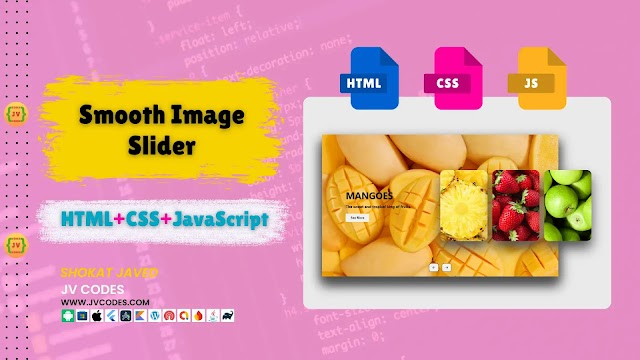

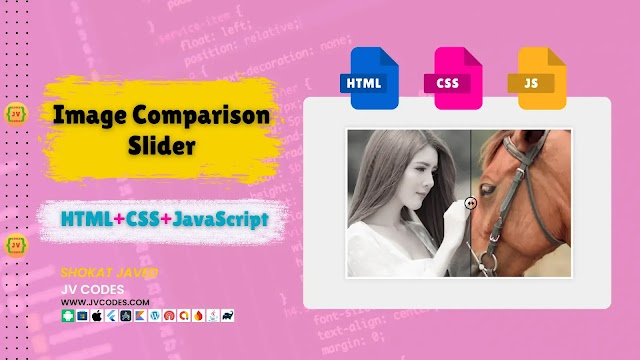

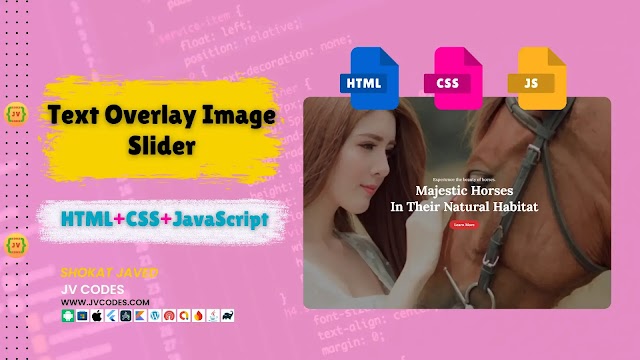
Social Plugin